Every computer on a network and the internet needs an address. This
address is known as an IP address. Two computers can never have the
same address. An IP Address is a group of 4 eight bit binary numbers
represented in decimal. Each number is separated by a period, e.g.
10.1.0.1. Any machines that are connected to a network will each need a
unique address. Two machines cannot use the same address.

The IP address is divided into the network ID and the host ID. The
network ID represents what network the machine is on. For two machines
to communicate they have to be using the same network ID. The host ID
represents a unique number assigned to the machine attached to the end
of the network ID. For two machines to communicate they need to Have the
same network address. They must, however have different host numbers.
A machine can identify which part of its IP address is the host ID
and which part is the network ID by using a set of numbers called a
subnet mask.
Subnet Masks
As well as an IP address every machine using TCP/IP needs a subnet
mask. The subnet mask splits the IP address into two parts, allowing
the computer to identify which part is the network ID and which part is
the host ID.
The subnet mask divides the IP address into two parts by using on (1)
and off (0) switches. 1 represents a network ID and 0 represents a host
ID.
A computer with an IP address of 10.1.0.1
and a subnet mask of 255.255.0.0 would have a network ID of 10.1 and a
host ID of 0.1. This is worked out by converting both numbers into
binary.
10 .1 .0. 1
00001010.00000001.00000000.00000001
255 .255. 0. 0
11111111.11111111.00000000.00000000
Using the subnet mask, divide the IP
address up by using the 1’s to represent the network ID and the 0’s to
represent the host ID.
00001010.00000001.00000000.00000001
11111111.11111111.00000000.00000000.
Using this, we can assume that the network ID is 00001010.00000001 (10.1) and the host ID is 00000000.00000001 (0.1).
A subnet mask doesn’t have to be a full octet. It is possible to use a subnet mask that is only a partial octet.
For example 255.255.240.0: This enables the
administrator to create custom subnets to divide a private network into
several discrete sub- networks
Bit Notation
An easier way of writing an IP address and its subnet mask is by
using the form xxx.xxx.xxx.xxx/bits in the mask. The address 10.1.0.1
with a subnet mask of 255.255.0.0 can also be written as 10.1.0.1/16.
This form of notation shows the number of Bits in the subnet mask,
e.g. /8 represents 11111111.00000000.00000000.00000000 or 255.0.0.0.
/20 would represent 11111111.11111111.11110000.00000000 or 255.255.240.0.
IP Address Classes
When TCP/IP first appeared, IP addresses were placed into different
classes A,B,C and D. The subnet mask of the machine would be determined
by its IP address class. To determine what class an IP address is ,
refer to the first octet of the address, e.g. 100 for 100.23.23.1
To determine what class an IP address is , refer to the first octet of the address, e.g. 100 for 100.23.23.1
Class Subnet Mask Host ID’s
A 255.0.0.0 16,777,214
B 255.255.0.0 65,534
C 255.255.255.0 254
D 255.255.255.255 (Multicast) N/A

Of
the 32 bits available, the bits required for the network ID can’t be
used. In a class B network for example this takes away 16 bits, leaving
16 bits for the host addresses. This can be used to make numbers up to
65536 (2 to the power 16). Host addresses using all 1’s or all 0’s are
reserved for special use, hence the figure in the above table of 65534.
You have been assigned the address 134.34.0.0/20, how many hosts will you have?
/20 represents the subnet mask of 11111111.11111111.11110000.00000000 (255.255.240.0)
Therefore the Host ID is 0000.00000000, giving a total of 12 host ID’s to play with.
Therefore (212)-2=4094. So there are 4092 different host ID’s
Why take off 2?
Two host ID addresses are reserved for every network.
If the host ID contains all 0’s it represents the Network it is on and
can’t be used, e.g. 10.1.0.0/24 (00000000) is invalid. This is known as
the Network Address.
If the host ID contains all 1’s then this represents every computer in
the network. This is known as the Broadcast Address, e.g.
194.34.23.255/24 (11111111) represents every computer in the 194.34.23
network.
Reserved addresses:
If the host part of the address is all
zeroes, this looks similar to the subnet mask and is called the Network
Address. By convention, this address is not used for any host. If the
host part of the address is all ones, this represents not a single host
but all hosts on that network. It is termed the broadcast address, and
it shouldn’t be used for any host.
Although these days you can have any subnet
mask, classes are still used when a subnet mask isn’t given. There are
a number of private address ranges available for use in internal
networks. These addresses will never be seen on the internet. As
internet routers will not pass packets that originate from these
addresses.
Class A : 10.0.0.0 – 10.255.255.255
Class B : 172.16.0.0 – 172.31.255.255
Class C : 192.168.0.0 – 192.168.255.255
Custom Subnet Masks
Imagine a scenario where you have been assigned the address range
193.28.34.0 for your company’s network. You need to have 14 separate
networks each with ten computers in.
193.28.34.0 is a class C address which means you have 254 hosts but only the one network (the 193.28.34) network.
Considering that you only need 10 hosts and not 254 we can take some
of the host ID’s and turn them into Network ID’s. You can do that by
creating a custom subnet mask…
We have the 8 host digits to play with. This equates to (28)-2=254
addresses. However we only need 140. Some of the host ID’s can be used
as network ID’s.
Routers
Routers are network devices that are used to connect separate
networks and to enable network traffic to pass between the networks. We
have seen that machines on separate networks cannot pass data between
themselves without assistance. A router or default gateway passes data
to addresses that are not on the senders network.
With the help of a router computers on both networks would be able to
communicate. The router is physically connected to both networks and
has two IP addresses.
When a client wants to send a packet out on the network it checks the
network ID of the destination machine. If it is different from its own
it would send the packet to its default gateway.
Routers can communicate with other routers so that network packets can be passed to their correct destinations.
A network packet travelling out on the internet may pass through
several routers before reaching its target. Each router forwards the
packet on to the next router until it either reaches or fails to reach
its destination.
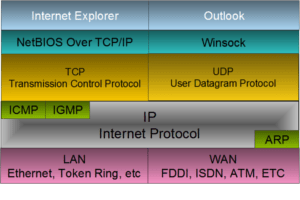 TCP/IP
is often referred to as the TCP/IP protocol suite. TCP/IP is in fact a
group of protocols/applications working together to provide network
communication. TCP/IP was invented by the US Department of Defence (DOD)
to allow machines to communicate over a network. It is a simpler model
than the 7 layer OSI model. The different components of TCP/IP all
function at different layers. These layers group the different
components into four different categories.
TCP/IP
is often referred to as the TCP/IP protocol suite. TCP/IP is in fact a
group of protocols/applications working together to provide network
communication. TCP/IP was invented by the US Department of Defence (DOD)
to allow machines to communicate over a network. It is a simpler model
than the 7 layer OSI model. The different components of TCP/IP all
function at different layers. These layers group the different
components into four different categories.
 The
first item to ping is the local NIC. The loopback address is
127.0.0.1. (Pinging “localhost” does pretty much the same thing.). If
this fails then either your TCP/IP stack isn’t installed correctly, or
the network card is not functioning.
The
first item to ping is the local NIC. The loopback address is
127.0.0.1. (Pinging “localhost” does pretty much the same thing.). If
this fails then either your TCP/IP stack isn’t installed correctly, or
the network card is not functioning. To
enable and configure the Internet Connection Firewall navigate to the
properties of your network connection and selected Advanced.
To
enable and configure the Internet Connection Firewall navigate to the
properties of your network connection and selected Advanced.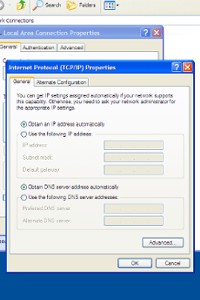

 Of
the 32 bits available, the bits required for the network ID can’t be
used. In a class B network for example this takes away 16 bits, leaving
16 bits for the host addresses. This can be used to make numbers up to
65536 (2 to the power 16). Host addresses using all 1’s or all 0’s are
reserved for special use, hence the figure in the above table of 65534.
Of
the 32 bits available, the bits required for the network ID can’t be
used. In a class B network for example this takes away 16 bits, leaving
16 bits for the host addresses. This can be used to make numbers up to
65536 (2 to the power 16). Host addresses using all 1’s or all 0’s are
reserved for special use, hence the figure in the above table of 65534.